Count Memos
In the Count Memos area of POS Pro, you can view, create, edit, and archive Count Memos. A Count Memo (CM) is a document that records changes in merchandise quantities for the initialized location.
To open the Count Memos area in POS Pro:
-
Tap Count Memos in the app’s Home Screen navigation panel or in the fly-out More menu (the location of the button is defined by your custom settings). On tapping, the list of all Count Memos for the initialized locations opens.
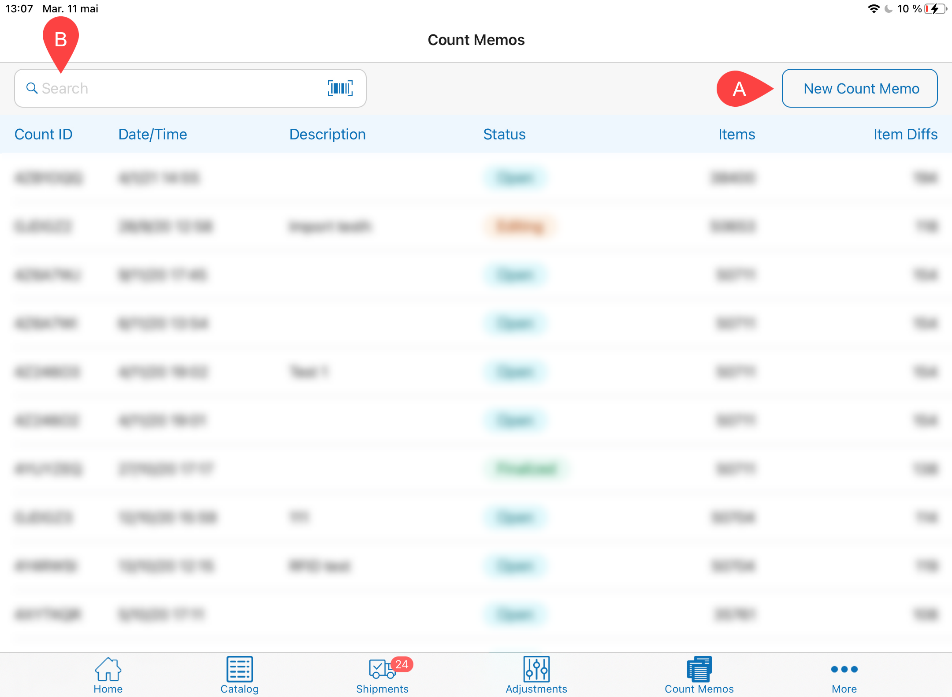
-
To refresh the information displayed, pull the page down.
-
To create a new Count Memo, tap New Count Memo in the right upper corner A .
-
To search for Memos, use the Search field in the left upper corner B . You can search by Count ID and Description.
-
Count Memos are available with the following statuses:
-
Open: the memo has been just created
-
Editing: the memo is being edited
-
Finalized: the memo has been finalized
-
Adjusted: an Adjustment Memo has been created for that Count Memo
-
-
To edit a Count Memo, tap the row with that memo.
If you try to edit a memo that is open on another device, the Document is Being Edited dialog displays. In the dialog, if you select Continue to Edit, changes made to the memo on another device will be lost.