Orientation to POS
If you are running POS Pro for the first time or you have logged out, you will need to log in.
To do so, in POS Pro:
-
Find and then tap your username.
-
Enter your password and tap Log In.
Alternatively, you can type in your username and password in the corresponding fields and then tap Log In.
- Tapping Log In will open the app’s Home Screen:
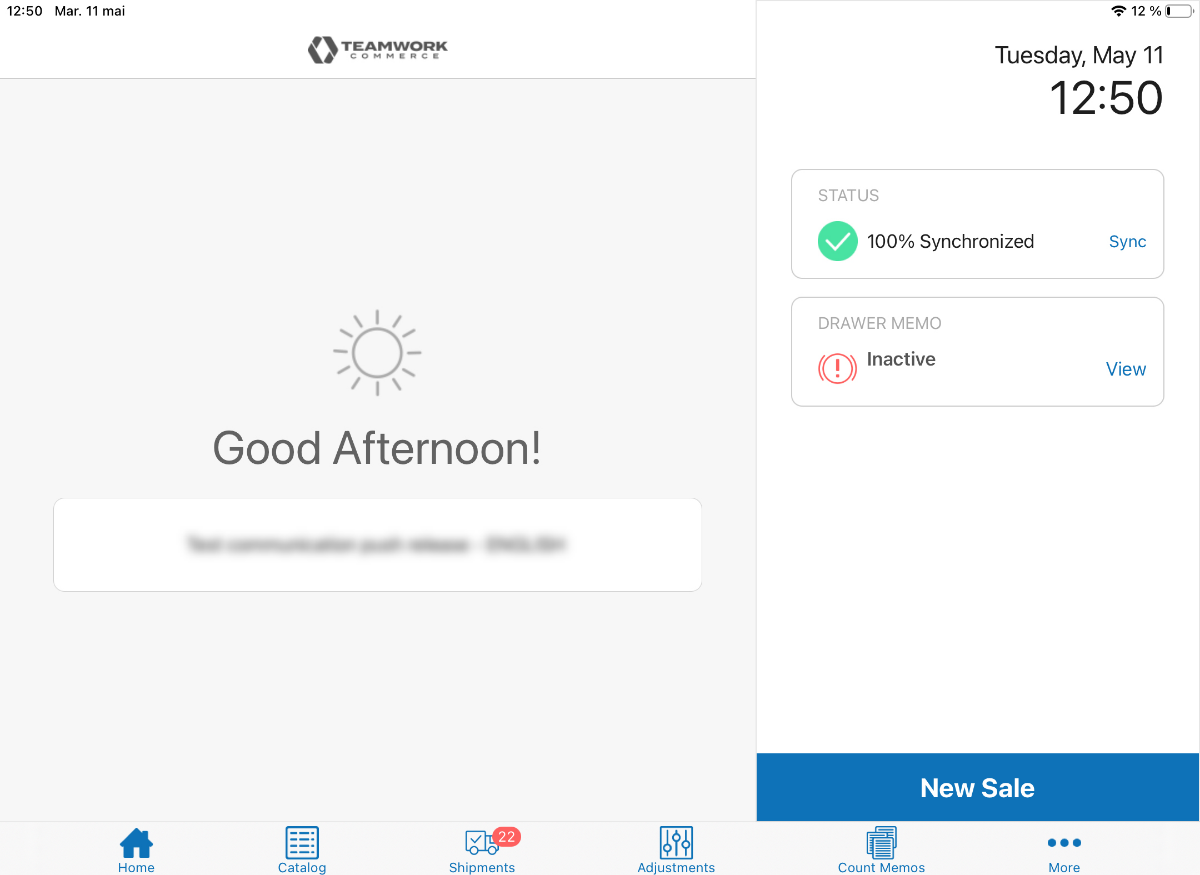
To open a POS area (for example, Catalog or Shipments), tap the required button in the navigation panel at the bottom of the screen.
Alternatively, tap More in the bottom right corner. In the fly-out menu that opens, tap the required area.
Additionally, in the fly-out More menu, it is possible to:
-
add or change your photo
-
update your password
-
open the POS Settings area
-
log out