Teamwork Commerce Doc Hub > User Documentation > POS > Quick Reference Guides > Sales Receipts > Selling a Gift Card
Selling a Gift Card
A Gift Card is a prepaid money card that the customer can use as a payment method within one retail company.
To sell a Gift Card in POS Pro version 6:
-
On the Home Screen, tap New Sale.
-
In the Sales Receipt area that opens, tap GC Purchase.
Depending on your custom settings, the GC Purchase button can be located at the top of the right-side panel A or in the More menu B :
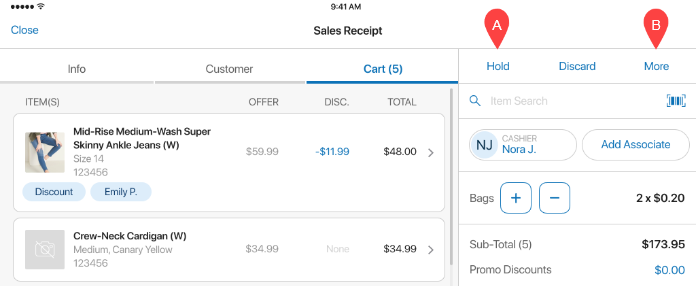
- In the Gift Card Purchase dialog (see the screenshot below), search for the required Gift Card in one of the following ways:
- tap the icon in the search field to scan the physical Gift Card, or
- enter the full Gift Card number in the search field
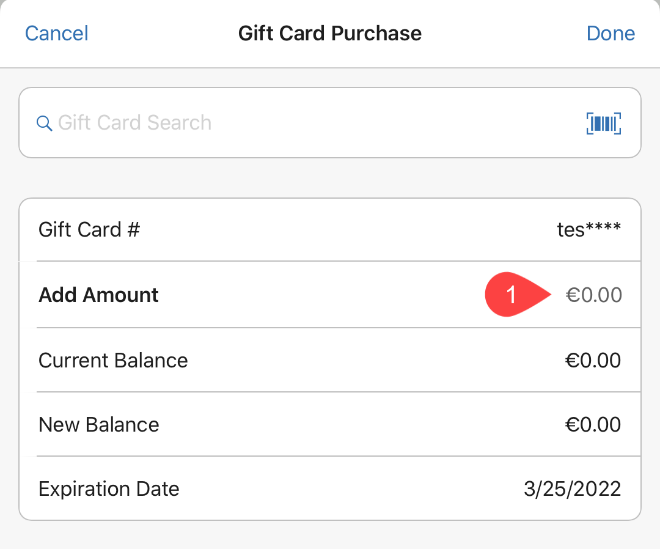
-
Once the Gift Card is found, define the Add Amount field 1 to add to the Card’s balance.
-
Tap Done in the upper right corner.
-
Back in the Payment area, once the required payment amount is captured, tap Finalize at the bottom-right.